How to install GNOME (GUI) on CentOS
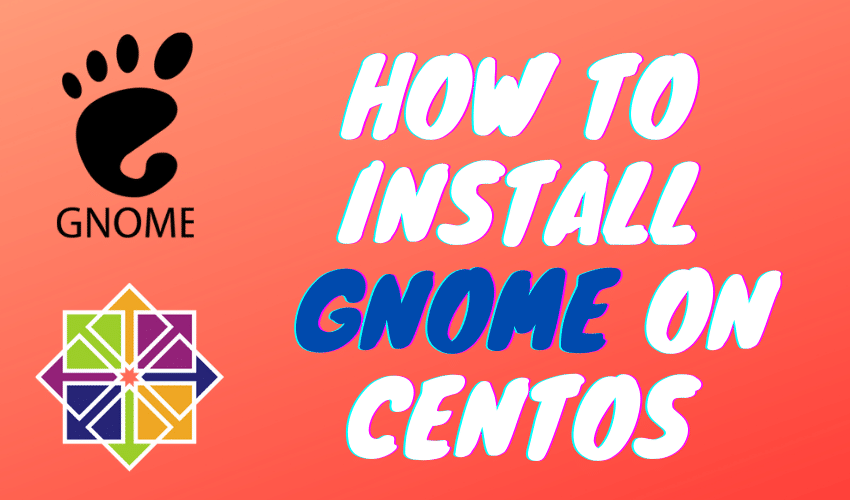
How to install GNOME (GUI) on CentOS When we install any CentOS version, we do have the option to install GUI along with the operating system as well. But many times, we might not install the GUI as we do not have a need for the GUI & installing those packages for GUI will only result in an increase in CentOS installation size. But what do we do if need to GUI for CentOS afterward? Do we need to reinstall CentOS ? or can we just install some packages for GUI? The answer to that is, Yes we can install GNOME (GUI) on CentOS. In this tutorial, we will learn how to install Gnome of CentOS 7 installations. Gnome provides a nice GUI for us to manage our servers graphically. Let’s discuss the process to install GUI on CentOS 7. Install GNOME (GUI) on CentOS 7 Installation for Gnome is pretty simple as all the packages required to get gnome working are grouped together in the group package named “GNOME DESKTOP”. To install it, execute the following command, # yum groupinstall "...